Harden your Security in 15 Minuites
Cybersecurity can seem overwhelming, but in just 15 minutes (ish!), you can significantly harden your internet security. To make it easy to remember, use the acronym S.H.I.E.L.D.:

S – Secure Your Wi-Fi Network
If left unprotected, your home Wi-Fi can be an easy entry point for cyber threats. Securing it with a strong password helps prevent unauthorized access.
How to Secure Your Wi-Fi:
- Change the default admin username and password on your router.
- Enable WPA3 or WPA2 encryption.
- Turn off remote management if not needed.
H – Harden Your Accounts with Multi-Factor Authentication (MFA)
A strong password isn’t enough—enable Multi-Factor Authentication (MFA) on all critical accounts. An MFA app, like the one I mentioned in a previous post, adds an extra layer of security.
Steps:
- Download an MFA app such as Authy or Google Authenticator.
- Enable MFA on your email, banking, and social media accounts.
- Use app-based MFA rather than SMS when possible, as SMS is vulnerable to SIM-swapping attacks.
I – Implement a Password Manager
Reusing passwords is a significant security risk. A password manager generates and stores unique, strong passwords for each of your accounts so you don’t have to remember them all. As a bonus, it copies and pastes your password into the fields.
Recommended Password Managers:
- Bitwarden (Free & Open Source)
- 1Password
- LastPass
A good password manager encrypts your data, making it accessible only to you.
E – Encrypt Your Connection with a Free VPN
A Virtual Private Network (VPN) encrypts your internet connection, protecting your data from hackers, especially on public Wi-Fi. While premium VPNs offer better security, free VPNs like ProtonVPN or Windscribe provide decent protection.
How to Set Up a VPN:
- Download and install a reputable free VPN.
- Connect to a secure server.
- Ensure it’s running before accessing sensitive sites.
L – Limit Data Sharing on Social Media
Sharing too much personal information online can make you a target for cybercriminals. Your loved ones would love to hear about your vacation, but perhaps *after* you’re home.
Privacy Tips:
- Review privacy settings on social media accounts and apps.
- Avoid sharing personal details like your address, phone number, and when you may be out of town.
- Be cautious about accepting friend requests from strangers.
D – Detect Breaches and Update Your Devices
Data breaches happen regularly, and your credentials might be exposed without your knowledge. Keeping your devices updated and monitoring for breaches can help you take action quickly.
Steps to Stay Updated and Secure:
- Enable automatic updates for your operating system and apps.
- Use “Have I Been Pwned?” to check if your email has been compromised.
- Change passwords immediately if an account is exposed.
Following S.H.I.E.L.D. can dramatically improve your security in just 15 minutes (ish!). Stay safe out there!
Receipts:
- Schneier, Bruce. Secrets & Lies: Digital Security in a Networked World. Wiley, 2000.
- ProtonVPN. “Why Use a VPN?” ProtonVPN
- Troy Hunt. “Have I Been Pwned?” haveibeenpwned.com
Ada is a web developer, performer, and public speaker who thrives at the intersection of logic and creativity. With a background in front-end development and a passion for the stage, she brings creativity, problem-solving, and a touch of whimsy to her projects.
3/17/2025
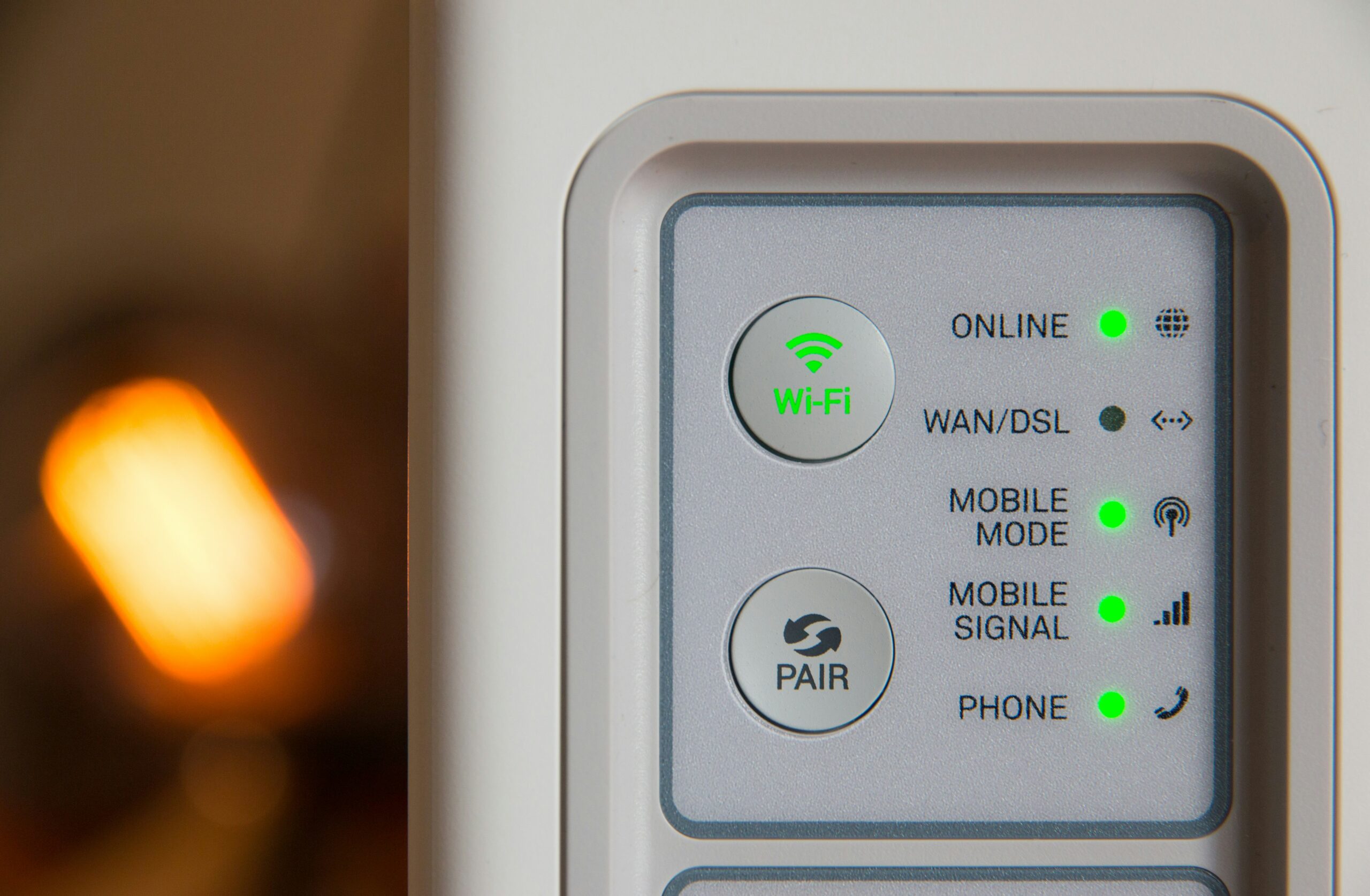
LOVE NOTES